Profile
Personalize your account in 4 easy steps and help your clients identify you better.
1. On the application menu, Click on settings , Profile & Status
2. Add a profile picture (company logo)
Ensure that the picture is 480px by 480px in size
3. Add a status message (company slogan)
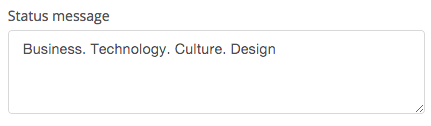
4. Select an appropriate timezone.
5. Click the save button to update your Profile