Creating New groups
Groups are a great way for you to send messages to selected clients .
1. To create a group , click on Contacts > All Contacts
This should display a list of all the contacts you have saved.
2. Select the contacts you would like to add to the group by clicking on the check box located on the left of each contact name .
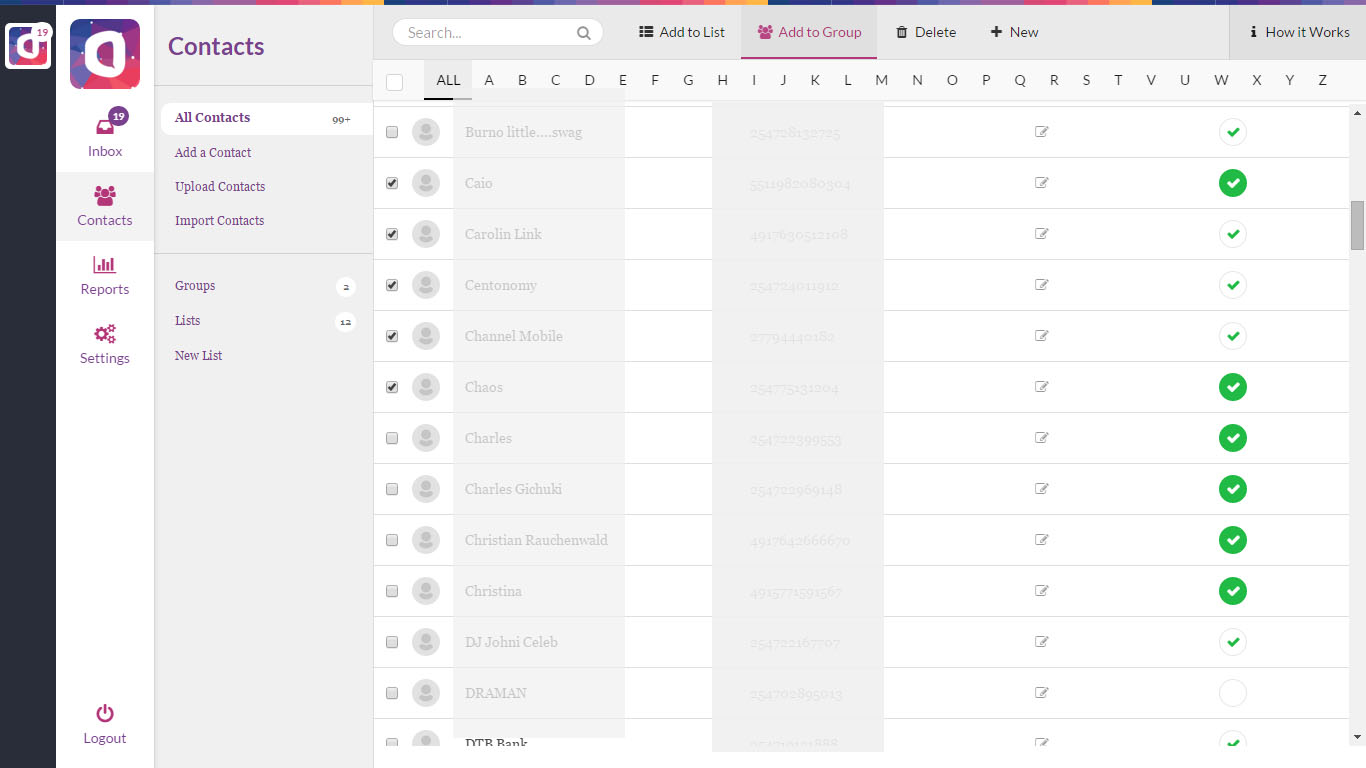
3. Once you've selected the contacts, click on ' Add to Group ' located on the top context menu
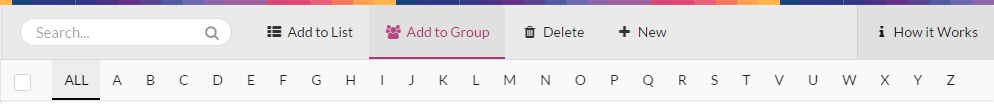
4.Type in the Group Name and click on Add

5. You should receive a notification that the group has been successfully created
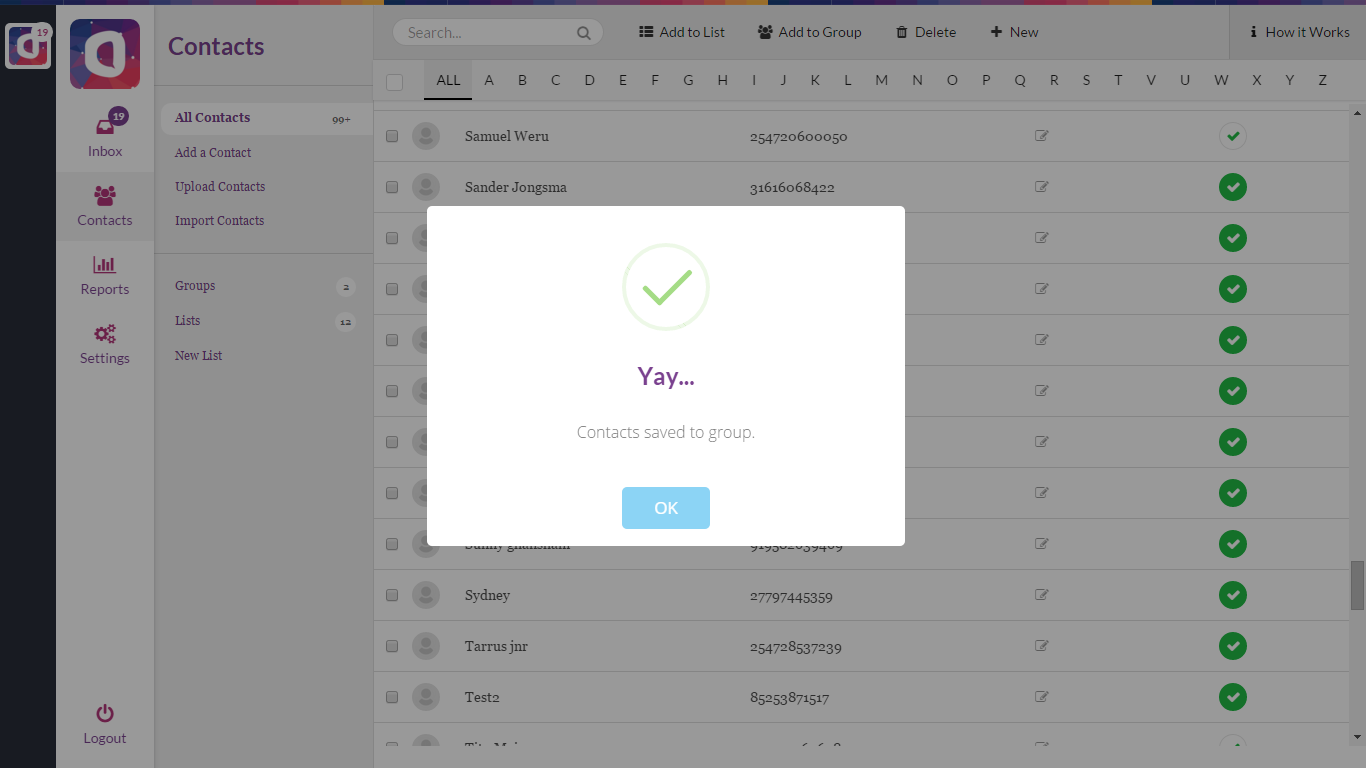
To add a contact to an existing group simply, select the contact name and click add to group , select the desired group from the options that appear.
