Auto responders
Auto Responders provide an easy way for you to automatically respond to images, text, or selected keywords.
Create an auto responder using the following steps:
1. Click on Settings > Auto Responders > New Response
2. Fill in the following fields.
- Response to
- Matching Keywords
- Message
You can choose to respond to either a text or an image. Or narrow down the field to specific keywords or phrases of your choice
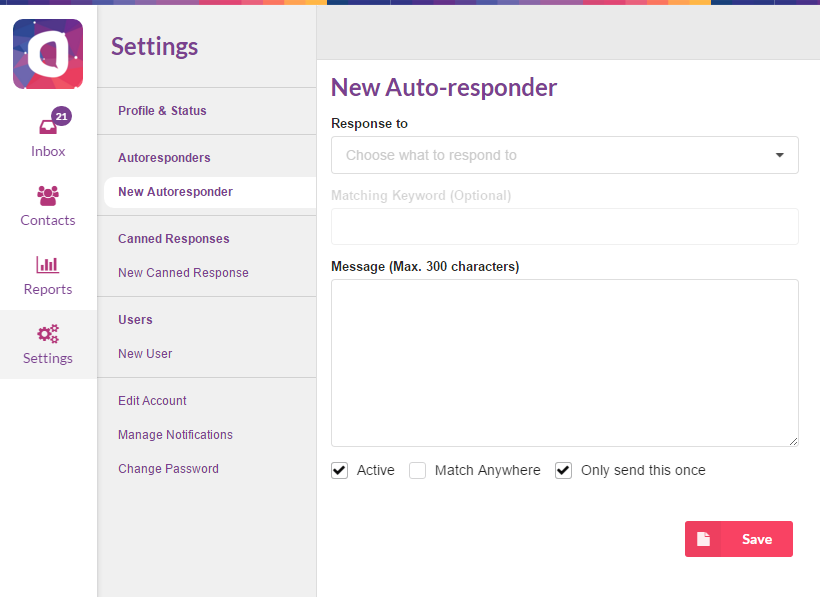
Go a step further and personalize your message by including the Client's name. Simply use the "contact_name" tag as demonstrated below

To begin using your new responder, ensure you check the "Active" option under the Message field
3. Click on Save
To view and edit your saved responses ..
Click on settings > Autoresponders
Select/ Manipulate the desired auto-response