Zendesk Integration
With our Zendesk integration it is now possible to receive and respond to your Ongair messages on Zendesk, This especially good for companies who are already using Zendesk for customer care. If you need additional assistance with any of these steps, you can contact us on WhatsApp at +254.770.381.135 or [email protected].
Remember, you'll need an active account on Ongair and one on Zendesk to do this.
Step 1 - On the Ongair Dashboard
Log in to your Ongair dashboard. On the side menu go to the 'Settings' and then click the 'Manage Integrations' option.
This should take you to a page ( above ) where you can select the "Zendesk Integration".
In the next section fill in the appropriate Zendesk details
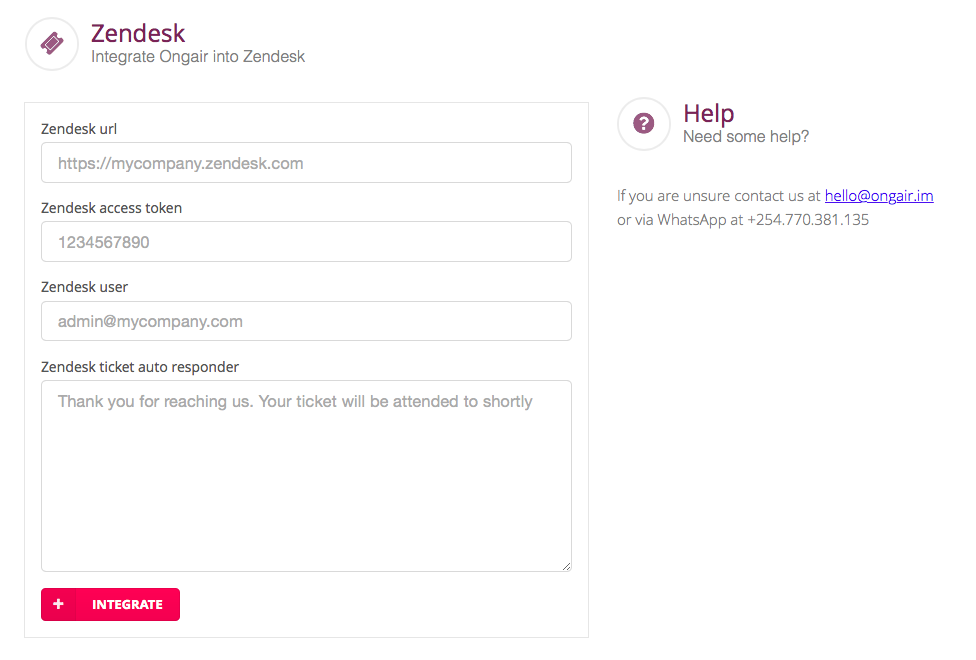
Zendesk URL
Enter the URL of your company's Zendesk page in the following format
https://yourcompany.zendesk.com/api/v2
Make sure the URL starts with https://...
Zendesk Access token
This allows us to connect to your Zendesk account in order to integrate.
The access token is available on the admin section of your Zendesk dashbaord, see Step 2 for details
Zendesk User
Enter the email of the Zendesk dashboard administrator.
Zendesk Ticket auto responder
If you want your customers to receive an automatic response when a new ticket is created, you need to fill in this field. Something like, "Thank you for reaching us. A ticket # has been created" should work great.
Step 2 On Your Zendesk Dashboard
Go to the Admin section of your Zendesk dashboard, click on the Settings icon at the bottom of the page.
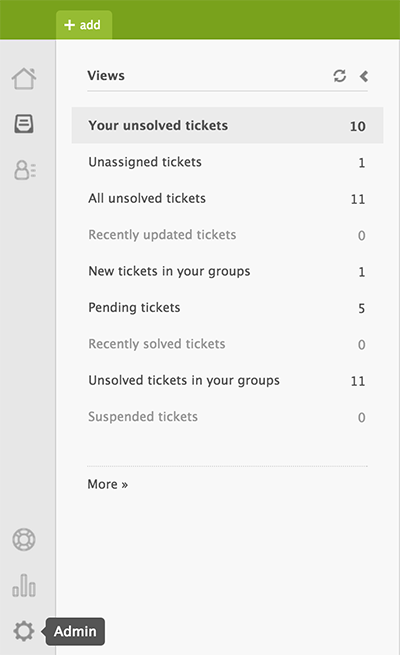
Next click on 'API' under the 'Channels' section.
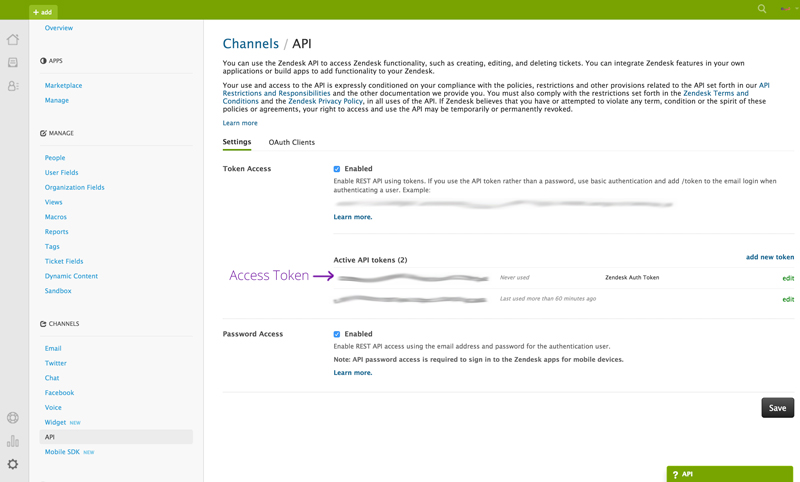
Ensure Token Access is Enabled
Ensure the 'Token Access' checkbox is marked.
Tip: Make sure you click the "Save" button bottom at the bottom right of the page, otherwise none of the changed you make will be effected.
Using an existing Access Token
You might already have an active token, if that's the case, you can use it. Just make sure its active.
Creating a new Access Token
If you choose to create a new one, click the "add new token" link.